A Comprehensive Guide to Robots.txt and Its Impact on SEO
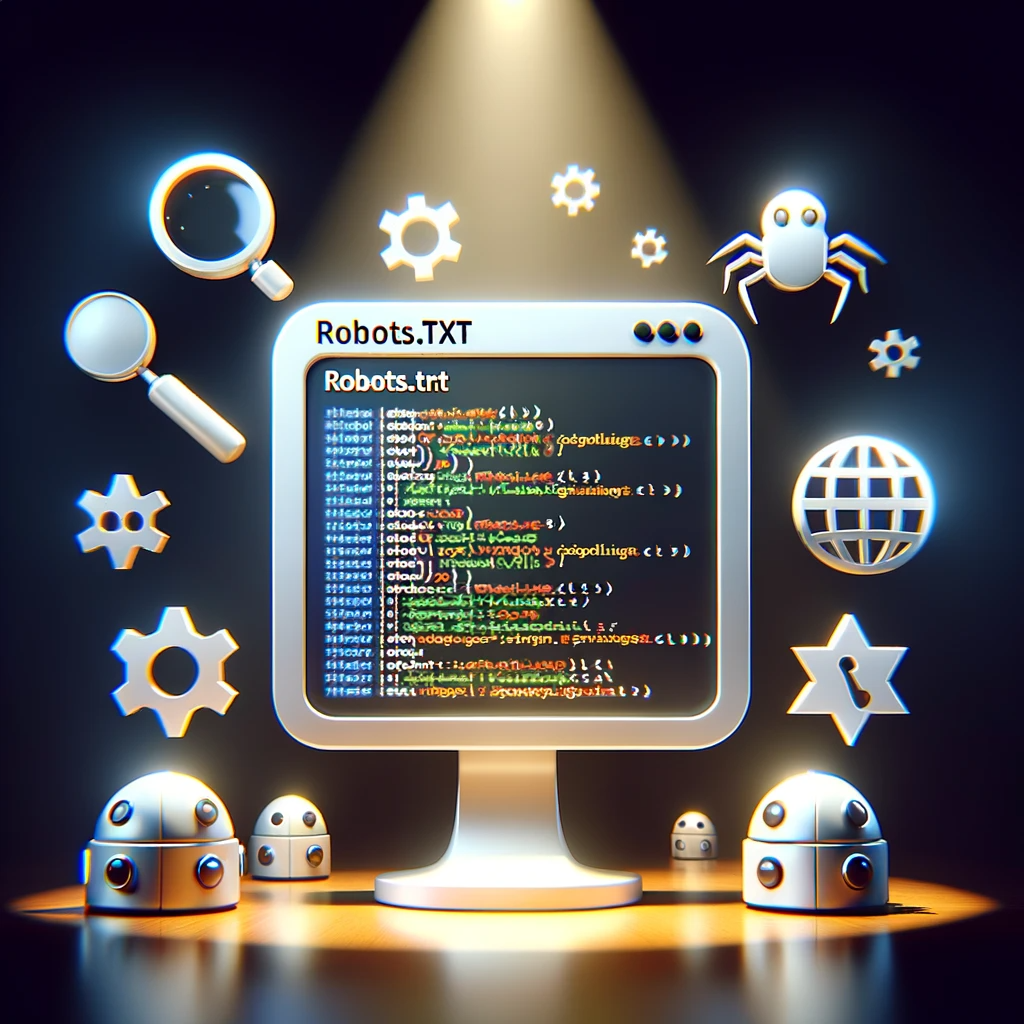
Robots.txt is a fundamental file that plays a crucial role in how search engines interact with your website. While it may seem simple, a minor error in this file can significantly affect your site’s SEO. This blog post provides a detailed overview of robots.txt, explaining its importance, structure, and best practices.
What is a Robots.txt File?
A robots.txt file provides directives to search engines about which parts of a website they can or cannot access. Its primary purpose is to specify content that should be kept away from search engines. While most search engines respect the directives in a robots.txt file, it’s essential to note that some might ignore it.
Structure of a Robots.txt File
A typical robots.txt file consists of user agents (search engine identifiers) followed by directives (rules). For instance, Google identifies itself with the user agent “Googlebot.” You can set custom instructions for each user-agent in your robots.txt file. Directives can be rules like “Disallow” (to prevent crawling) or “Allow” (to permit crawling).
Key Points to Remember:
- User-agents: Each search engine has its unique identifier. For example, Google uses “Googlebot,” Bing uses “Bingbot,” and so on. You can also use the wildcard (*) to apply directives to all user agents.
- Directives: These are the rules you set for the declared user agents. The most common directives are “Disallow” (to block search engines from accessing specific content) and “Allow” (to permit access). It’s crucial to be specific with your directives to avoid unintentional errors.
- Sitemap: You can specify the location of your sitemap(s) to search engines using the “Sitemap” directive. This helps search engines understand the structure of your website better.
Do You Need a Robots.txt File?
While not mandatory, having a robots.txt file offers more control over search engine crawling. It can be beneficial for:
- Avoiding the crawling of duplicate content.
- Keeping certain sections of a website private.
- Managing server load.
- They are controlling how search engines use their crawl budget.
How to Create and Edit a Robots.txt File
If your website doesn’t have a robots.txt file, you can easily create one using a blank .txt document. After defining your directives, save the file as “robots.txt” and place it in the root directory of your domain. For those using WordPress, several SEO plugins allow you to edit the robots.txt file directly from the backend.
Best Practices:
- Use a new line for each directive.
- Use wildcards to simplify instructions.
- Be specific to avoid unintentional errors.
- Use comments (lines starting with #) to explain your robots.txt file to humans.
- Ensure you have a separate robots.txt file for each subdomain.
Auditing Your Robots.txt File
Regularly checking for issues related to robots.txt in tools like Google’s Search Console can help you identify and rectify potential problems. This proactive approach ensures that your website remains optimized for search engines.
Robots.txt is more than just a simple file; it’s a powerful tool that can significantly influence your website’s SEO. By understanding its purpose, structure, and best practices, you can ensure that search engines interact with your site in the most optimal way. Always audit your robots.txt file regularly and make necessary adjustments to stay ahead in the SEO game.
FREE CONSULTATION FORM
RELATED BLOG
How Can You Optimize Content for SEO to Boost Your Rankings?
In today’s digital age, having a strong online presence is crucial for any business looking to succeed. Search Engine Optimization (SEO) plays a vital role in making this possible by improving the visibility and ranking of your web pages in search engines like...
How Can Local Search Engine Optimization Improve Your Business Visibility?
In today's digital age, having a strong online presence is crucial for businesses of all sizes. Local search engine optimization (SEO) is a powerful strategy that helps businesses connect with potential customers in their local area. By optimizing for local...
How Can Digital Marketing Transform Your Business in 2024?
In today's fast-paced business world, digital marketing has become an essential tool for companies looking to grow and succeed. We at Rank Your Niche understand the power of effective online marketing strategies and how they can revolutionize your business...



